Our Application portal uses a Username and not your email address to login. If you forgot your username or password you can click on either ‘username’ or ‘password’ within “Forgot your username or password?” on the GoPrime Mortgage Portal page.
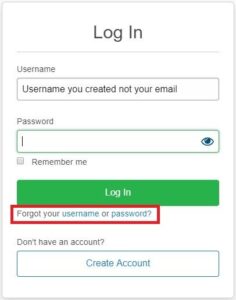
Using the GoPrime Mortgage Borrower Portal *
Working with GoPrime Mortgage Electronic Documents & eSigning *
*Please note these videos provided by our portal provider and use a fictious company called Rosewood Lending. The authorization code step now happens before you can view your Loan Task List.
Applying for the first time and creating a new account
How to create your GoPrime Mortgage Portal Account
How to create your GoPrime Mortgage Portal Accounts with a co-borrower
To use the GoPrime Mortgage Application Portal we recommend that the web browser on your computer or device is up to date, JavaScript is enabled, Cookies are allowed and popup blockers are disabled for goprime.com. This will ensure that the Portal application function’s correctly.
This error is typically due to third-party cookies being blocked in the user’s browser. It appears something (browser setting, company firewall, computer security settings) is blocking access to the embedded loan application window. We recommend trying a different browser, or using a different network, or possibly trying from a phone or tablet in case it’s a security setting on a company-provided device.
To use the GoPrime Mortgage Application Portal we recommend that the web browser on your computer or device is up to date, JavaScript is enabled, Cookies are allowed and popup blockers are disabled for goprime.com. This will ensure that the Portal application function’s correctly.
Our Portal provider also uses these third party cookies:
https://[*.]prod.northstar.ellielabs.com:443
[*.]northstar.ellielabs.com
[*.]ellielabs.com
https://[*.]idp.elliemae.com:443
The following link will provide instructions for allowing third party cookies in Google Chrome:
Typically this occurs when a Internet Firewall Device or Web Browser Security Software is blocking access to the Java Portal application.
To use the GoPrime Mortgage Application Portal we recommend that the web browser on your computer or device is up to date, JavaScript is enabled, Cookies are allowed and popup blockers are disabled for goprime.com. This will ensure that the Portal application function’s correctly.
Blocking Third Party Cookies can also cause errors.
If you are seeing this when you try to access the Portal page, your web browser is likely blocking JavaScript or cookies. To allow cookies, look at the entry below this one.

On Google Chrome you may notice that something was blocked, mousing over this red X will show you that “JavaScript was blocked on this page”
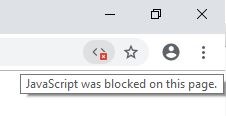
Clicking on this red X will display the following window in Google Chrome:
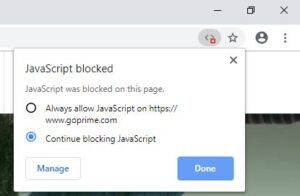
To allow the https://www.goprime.com/portal to function correctly you should select “Always allow JavaScript” for our site.
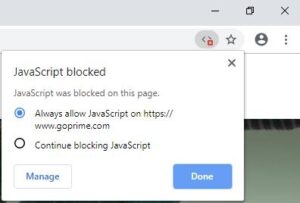
Click Done when finished. You may need to close and re-open your browser for this update to start working.
Another possible issue is that your browser or an extension is set to not allow cookies. In order to see the Application Portal frame on the page, you need to allow cookies for both https://www.goprime.com and https://prod.northstar.ellielabs.com.
If you are viewing the portal page in Chrome and not seeing the Log In section, look in the address bar at the top for the following indicator. Hovering over it will show the issue found on the site (in this case, an issue with cookies):
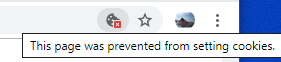
To allow cookies, click on the icon then choose “Always allow…” and then click Manage.
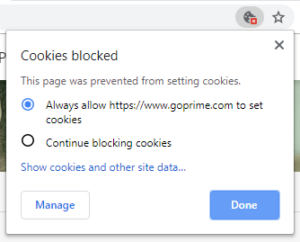
To add https://prod.northstar.ellielabs.com to the allowed list, in the Allow section, click Add then enter https://prod.northstar.ellielabs.com and click Add again.

Close the Settings tab, then refresh the page to reload the site with the updated settings.
Mobile – Safari Browser:
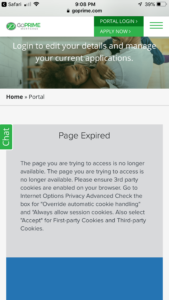
If you are getting a blue screen Page Expired cookie error in Safari after login to the portal
You need to Clear History and Website Data located in Settings…Safari. Please note this will clear your Safari search history and cache for previously viewed websites.
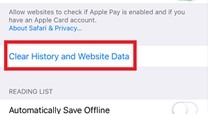
You can skip this section and your loan officer will work with you to find the information required for your loan.
Our Application portal uses a Username and not your email address to login. If you forgot your username or password you can click on either ‘username’ or ‘password’ within “Forgot your username or password?” on the GoPrime Mortgage Portal page.
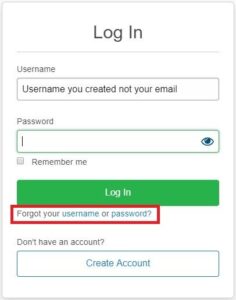
GoPrime Mortgage, Inc. migrated to a new portal vendor and you will need to create a new account. If you were sent an invitation to esign disclosures you will need to follow the instructions in the email to create a new account. It is important that you click on the link in the email addressed to you (Dear….) , click continue to portal and then create an account. This will link your loan file to your new account.
Did you check your spam folder or junk email? The email will come from:
Email Address: noreply@elliemae.com
and have a subject of: Verify your email address. You are one step away.
The simplest way to locate your username is via the verification email you received when you created the account. The email will come from noreply@elliemae.com and have a subject of “Verify your email address. You are one step away.”
In the body of the email you can find your username near the bottom…
“Your username(s) are username and the website to access is https://www.goprime.com/
Borrower and Co-Borrower using the same email address for disclosures?